Master inner joins in SQL by unraveling the mechanics behind SELECT statements that access columns from multiple joined tables. This common scenario often puzzles beginners, but a clear breakdown illuminates the seamless integration process.
We’ll explore why the FROM clause alone suffices when JOINs are involved, using practical examples to build your confidence. You’ll learn to master inner joins in SQL through step-by-step explanations and similar challenges.
Table of Contents
- Clarifying the Inner Join Mechanics in a Practical SELECT Statement Example
- Deconstructing the Query: Step-by-Step to Master Inner Joins in SQL
- Expanding Your Skills: Similar SQL Join Challenges
- Join Three Tables to Retrieve Comprehensive Data
- Use LEFT JOIN to Include All Rows from the Primary Table
- Apply Table Aliases for Readability in Complex Queries
- Filter Joined Results with a WHERE Clause
- Aggregate Data from Joined Tables Using GROUP BY
- Empowering Database Query Proficiency with Joins
We Also Published
Grasping SQL joins is foundational for database querying. This guide will help you master inner joins in SQL by clarifying how the SELECT and FROM clauses interact in queries involving multiple tables. We’ll break down a real-world example step-by-step to solidify your understanding and apply it to similar scenarios.
Clarifying the Inner Join Mechanics in a Practical SELECT Statement Example
Our focus is on an SQL query that joins the Student and StudentCourse tables using the ROLL_NO column. The puzzle is why columns from both tables are accessible in the SELECT clause when only one table is listed after FROM. This section dissects the logic to eliminate confusion.
Understanding Table Joins and Column Scope
In SQL, the FROM clause initiates the query by specifying a primary table. When you add an INNER JOIN, it merges the specified tables into a single logical result set. This combined set contains all columns from both tables, enabling selection from either.
The ON clause defines how the tables connect, typically using a common column like ROLL_NO. This ensures only matching rows are included, forming the basis for accurate data retrieval in the joined result.
Thus, after the JOIN, the SQL engine treats the tables as one temporary entity. You can reference any column from this entity in the SELECT clause, provided you use table prefixes to avoid ambiguity in column names.
In the example, StudentCourse.COURSE_ID is selected alongside Student.NAME and Student.AGE. This works because the JOIN makes StudentCourse columns part of the query scope, even though only Student is in the FROM clause.
This mechanism simplifies query writing by avoiding redundant table listings. It relies on the JOIN to bring additional tables into play, streamlining complex data combinations.
Mastering this concept helps you write efficient SQL queries without unnecessary repetition. It’s a key skill for querying relational databases effectively and avoiding common pitfalls.
Deconstructing the Query: Step-by-Step to Master Inner Joins in SQL
We’ll walk through the SQL execution process to see how the tables combine. Each step builds on the previous, illustrating how the engine resolves column references and joins data seamlessly.
Initial Table Setup and Common Column Identification
Start with the Student table, which has columns like ROLL_NO, NAME, and AGE. The StudentCourse table includes ROLL_NO and COURSE_ID, sharing ROLL_NO as the link. Identifying this common column is crucial for the join to function correctly.
The FROM clause picks Student as the starting point. This doesn’t limit the query; it simply anchors the join process. The engine reads this and prepares to integrate other tables specified in JOIN clauses.
Next, the INNER JOIN adds StudentCourse to the mix. The ON condition checks for matching ROLL_NO values between the tables. Only rows with matches are retained, filtering out unrelated data.
The resulting temporary table has all columns from both sources. Now, the SELECT clause can pull columns like COURSE_ID from StudentCourse and NAME from Student, as they’re all available.
Table prefixes in the SELECT (e.g., Student.NAME) ensure clarity if columns have the same name in different tables. This prevents errors and makes the query intention clear.
Finally, the output displays the selected columns for joined rows. This step-by-step approach demystifies how SQL handles multi-table queries, reinforcing the inner join logic.
Expanding Your Skills: Similar SQL Join Challenges
To deepen your expertise, try these related problems. Each builds on the inner join concept, helping you master inner joins in SQL through varied applications.
Join Three Tables to Retrieve Comprehensive Data
Extend the join to include a third table, like Courses, linked via COURSE_ID. Select columns from all tables to see how multiple joins expand data scope.
Use LEFT JOIN to Include All Rows from the Primary Table
Modify the query to a LEFT JOIN, ensuring all Student rows appear even without matching Course entries. This highlights differences in join types.
Apply Table Aliases for Readability in Complex Queries
Rewrite the query using short aliases (e.g., S for Student, SC for StudentCourse) to simplify column references and improve code clarity.
Filter Joined Results with a WHERE Clause
Add a WHERE condition to the join query, such as filtering for students over a certain age, to practice combining joins with data filtering.
Aggregate Data from Joined Tables Using GROUP BY
Use GROUP BY on a column like COURSE_ID to count students per course, demonstrating how joins support aggregate functions.
Empowering Database Query Proficiency with Joins
Understanding how SQL joins integrate tables into a unified result set is essential for effective data manipulation. By mastering inner joins in SQL, you can write concise, powerful queries that leverage multiple data sources without redundancy. This knowledge forms a cornerstone for advanced database operations and efficient problem-solving in real-world scenarios.
| Component | Description |
|---|---|
| SELECT Clause | Specifies columns to retrieve from joined tables, using table prefixes for clarity. |
| FROM Clause | Defines the primary table; JOIN clauses add other tables to the query scope. |
| INNER JOIN | Combines tables based on a common column, including only matching rows. |
| ON Clause | Sets the condition for joining tables, typically using a shared key like ROLL_NO. |
| Result Set | A temporary table with all columns from joined tables, enabling multi-table queries. |
Also Read
RESOURCES
- SQL INNER JOIN
- sql - When should I use CROSS APPLY over INNER JOIN? - Stack ...
- Explain INNER JOIN like i am 5 : r/SQL
- sql - What is the difference between INNER JOIN and OUTER JOIN ...
- Show outer join values ONLY if inner join is not found : r/SQL
- Solved: Inner Join creating more rows than Master Table - SAS ...
- SQL Replication – SQLServerCentral Forums
- I am SO confused on the concept of "JOINS" (Inner, Outer, Right, Left ...
- SQL Joins: Master Inner, Outer, Cross, and Self Joins Explained | by ...
- AlwaysOn Availability Group Query database count ...
- Master SQL Joins Like a Pro: The Essential Guide | TiDB
- How do I join two worksheets in Excel as I would in SQL? - Super User
- How to Master SQL Joins - Inner, Outer, Cross, and Self-Joins With ...
- Master SQL INNER JOINs with Venn Diagrams
- Inner Join SQL : A Step-by-Step Tutorial Mastering Inner Joins In ...
From our network :
- Economic Importance of Soybeans in America: The $60 Billion Crop That Feeds the World
- JD Vance Charlie Kirk: Tribute and Political Strategy
- Optimizing String Concatenation in Shell Scripts: quotes, arrays, and efficiency
- Limit Superior and Inferior
- Limits: The Squeeze Theorem Explained
- Bitcoin price analysis: Market signals after a muted weekend
- Optimizing String Concatenation in JavaScript: Template Literals, Join, and Performance tips
- Bitcoin Hits $100K: Crypto News Digest
- The Diverse Types of Convergence in Mathematics



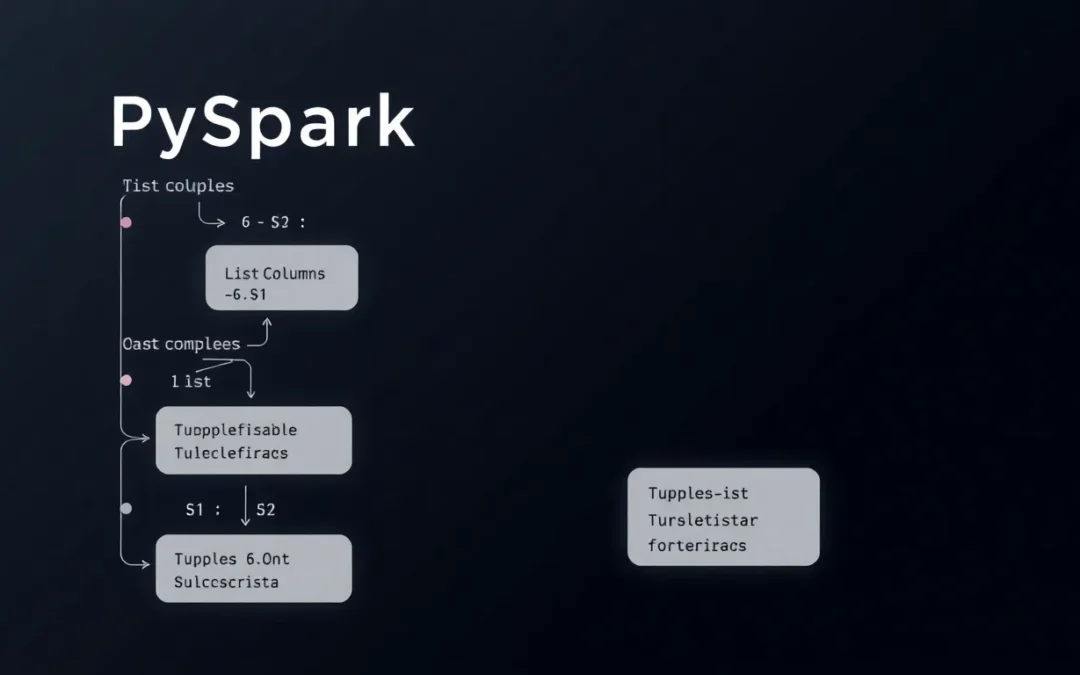








0 Comments